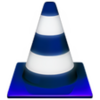 VLC media player nightly VLC Player for Blu-ray discs
VLC media player nightly VLC Player for Blu-ray discs
We all know VLC Media Player for one major reason. It is one of the best media players that can play videos of various formats. It additionally comes with no price tag, and since it is open source, programmers can edit the codes behind it and make something better.
However, the common VLC Media Player that is installed in most of our computers can’t do one thing. They all don’t come with the ability to play Blu-ray discs and yet Blu-ray is the one of the biggest revolutions that optical media has ever experienced.
With VLC Media Player Nightly, the once impossible task of playing a Blu-ray disc with your favorite media player has become a thing of the past.
VLC Media Player Nightly can partially play some encrypted Blu-ray discs at ease, and this may be mainly because of the enhanced codecs that it comes with.
In terms of visual appeal, this version of VLC media player still retains the same simple and easy-to-use interface that we’ve seen with previous versions of the media player.
The new sidebar, however, allows a much quicker access to the playlist and favorite media folders. The search tool has also been embedded into the app so that finding missing media files won’t be time consuming.
Though the VLC Media player nightly supports Blu-ray discs, it can only handle partially encrypted Blu-ray discs. This was obviously influenced by legal reasons since the media player king is capable of playing videos and audio in many formats.
Pros
- Utilizes 64-bit processor architecture
- Can play Blu-ray discs
- Has the ability to output audio to a smartphone that runs on Android or iOS
Cons
- Very little has been done about the user interface and it looks pretty much like the old interface
- The application can’t run on 32-bit computers
- It can’t play encrypted Blu-ray discs
- The app is still unstable